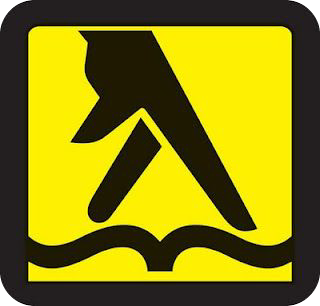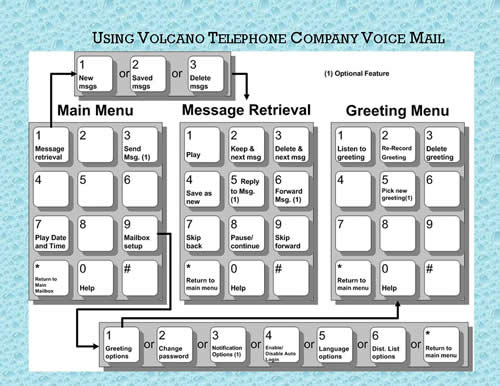- Access your voice mail
- Record your greeting
- Change your password
- Retrieve messages
- When retrieving messages, you can…
- Using voice mail to e-mail
Access your voice mail
From the phone subscribed to the service:
- Dial 555.
- When prompted, enter your password and then #.
(The temporary password is: 1234)
From a different phone:
- Dial 296-2400.
- Enter your 7-digit mailbox number and the # key followed by the * key.
(The mailbox number is your phone number) - Enter your password and then #.
- Access your voice mailbox.
- Press 9 for the mailbox setup menu.
- Press 1 for greeting options.
- Press 2 to record your greeting.
- Record your greeting and then press #.
- Access your voice mailbox.
- Press 9 for the mailbox setup menu.
- Press 2 to change your password.
- Enter your new password and then press #.
- When prompted to verify the password, enter it again and then press #.
- Access your voice mailbox.
- Your first new message may play immediately. If not, press 1 to listen to your messages. You will hear the announcement “You have x new messages and x saved messages.”
- Press 1 to listen to new messages.
- Press 2 to listen to saved messages.
When retrieving messages, you can…
| Press 1 | Play the message again |
| Press 2 | Save the message and play the next |
| Press 3 | Delete the message and play the next |
| Press 4 | Save the message as new |
| Press 5 | Reply to the message* |
| Press 6 | Forward the message to another mailbox* |
| Press 7 | Skip backward in the message |
| Press 8 | To pause the message |
| Press 9 | To skip forward in the message |
| * Voice Mail package must be set to allow this capability. | |
- Check your E-Mail as you normally would.
- When you get a voice mail message, you will receive an email from ‘Volcano Voicemail’ delivered right to your inbox. The message will have an attachment.
- Open the attachment and your media player will play the message.
- If desired, save the attachment to your PC.
- Follow the links in the message to save or delete the message from the Voice Mail system.
- If you save or delete the message, your message waiting tone will be removed from your telephone line.