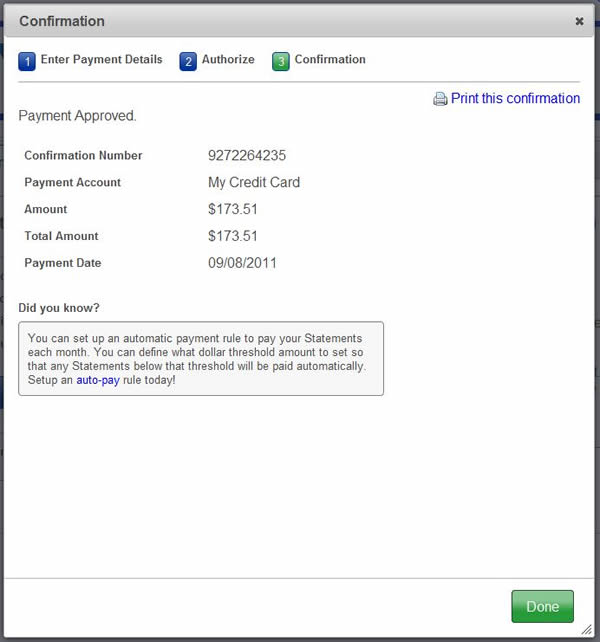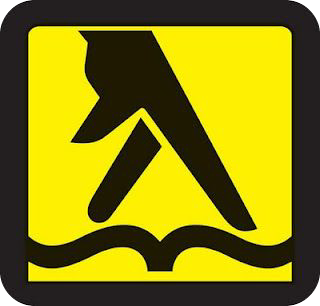- Login to eBill.
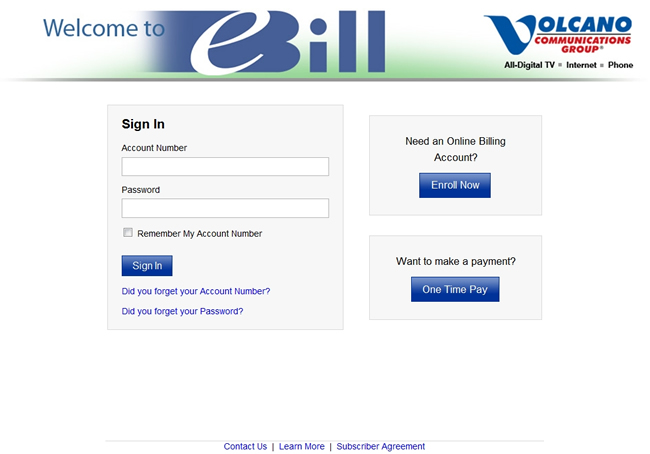
- If you have not created a Payment Account, click or tap here for steps to create the account.
- Click the Summary tab if you’re not there already and then click the Pay button.
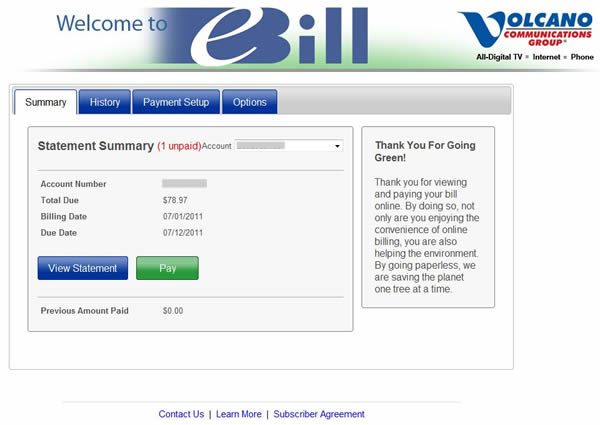
- Select the Payment Account you wish to use to pay your bill. Enter the amount you will pay and the payment date. If you enter a future payment date, your payment will then be scheduled to be made on that date.
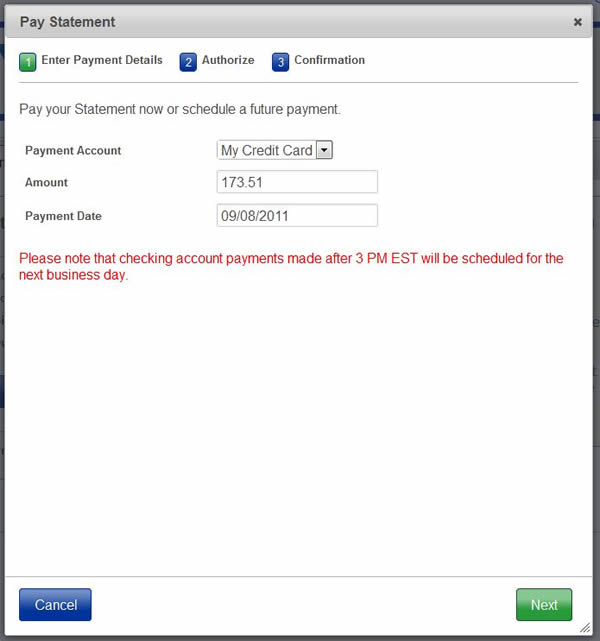
- Review your payment information. If everything is correct, click Authorize. If you would like to make a change, click Back.
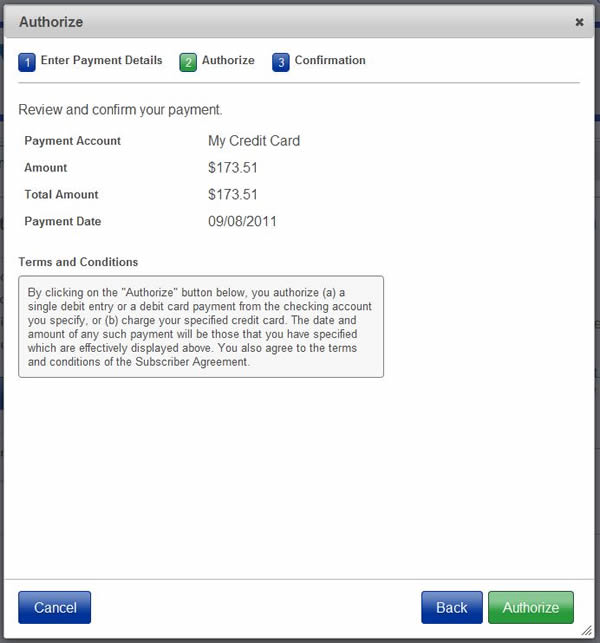
- The Confirmation screen will show that your payment has been approved along with the details of your payment. You can also print out a copy of the confirmation.