

Volcano Blast WiFi App
Discover how the VolcanoBlast WiFi app puts you in control of your home network with CommandIQ and ExperienceIQ.
Download Free
The VolcanoBlast WiFi App 3.0 is live—smarter, simpler, and better than ever!
Take total control of your home’s Wi-fi
Take charge of your connection with the VolcanoBlast WiFi App, included free with every Internet plan. Control, monitor, and manage your network anytime, anywhere.
Set up guest WiFi, manage connected devices, create parental control profiles, and track network usage—all from one easy-to-use app.
With the ExperienceIQ suite, you can:
-
Prioritize what matters most—whether it’s gaming, streaming, or video calls—so your top activities get the bandwidth they need.
-
Block Access to specific websites or entire content categories to help keep browsing safe and focused.
-
Limit Screen Time by setting daily time limits for individual apps or devices.
-
Restrict Access by scheduling offline hours for selected devices when it’s time to disconnect.
The ProtectIQ suite keeps your network secure with:
-
24/7 Scanning that constantly monitors for threats—because malware and hackers never take a day off.
-
Automatic Blocking to instantly stop unauthorized attempts to access your personal information.
-
Intrusion Prevention that acts like a digital shield, blocking viruses before they reach your devices.
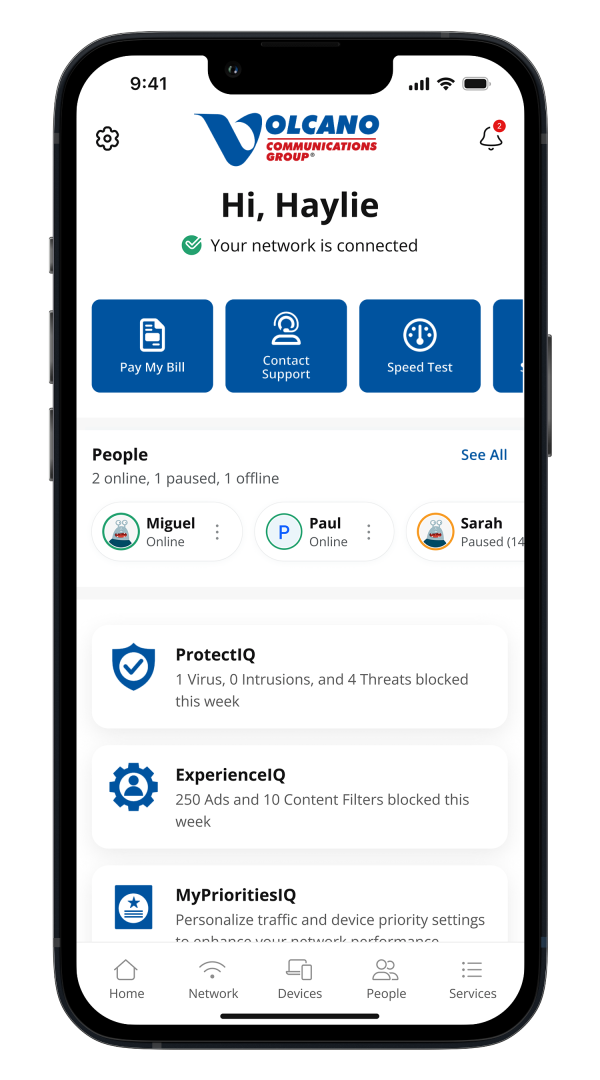
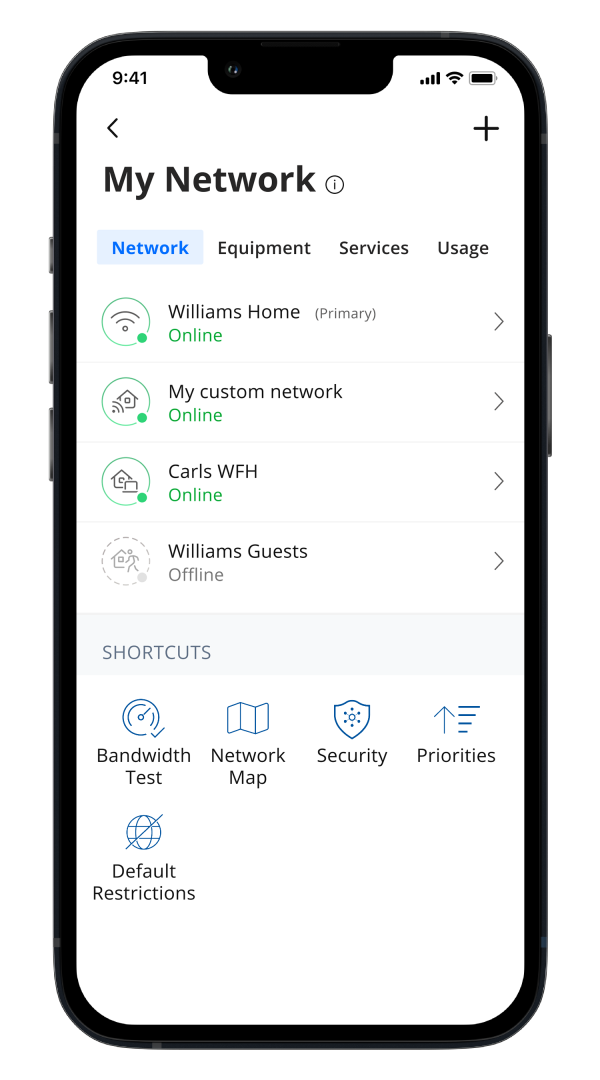
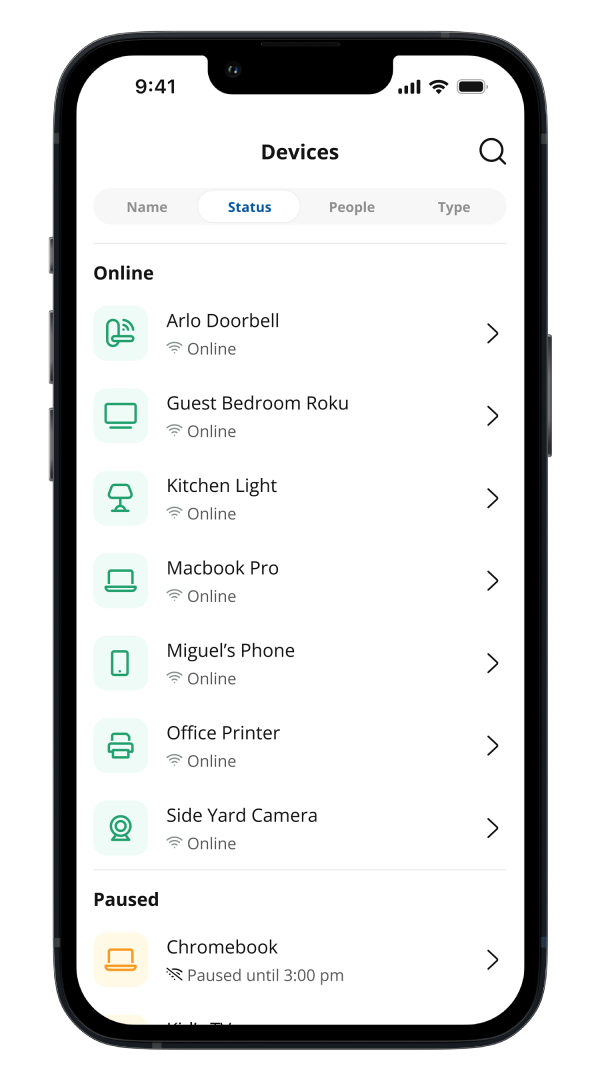
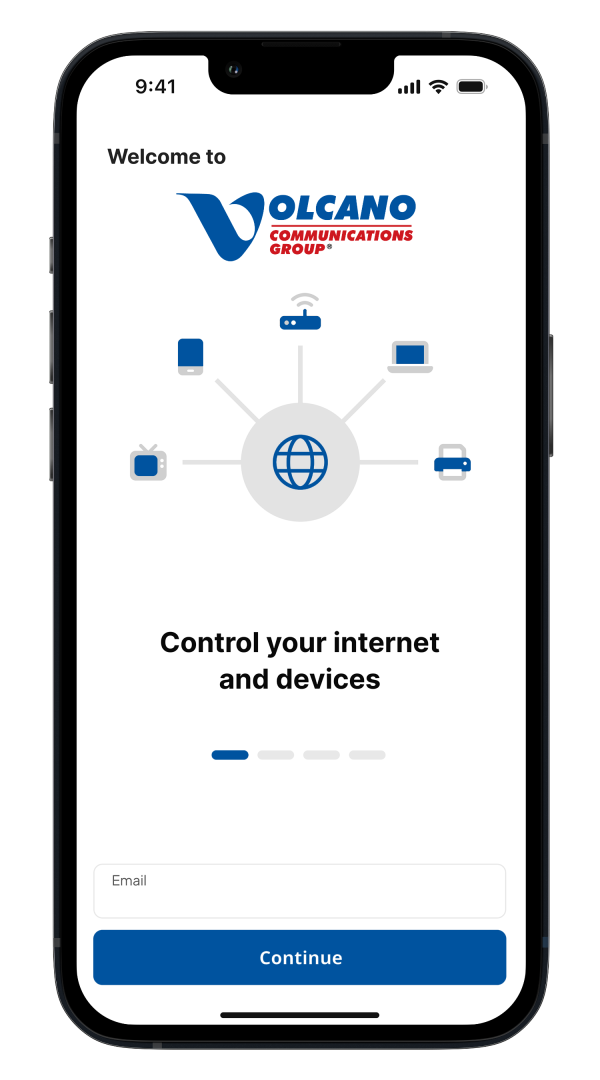
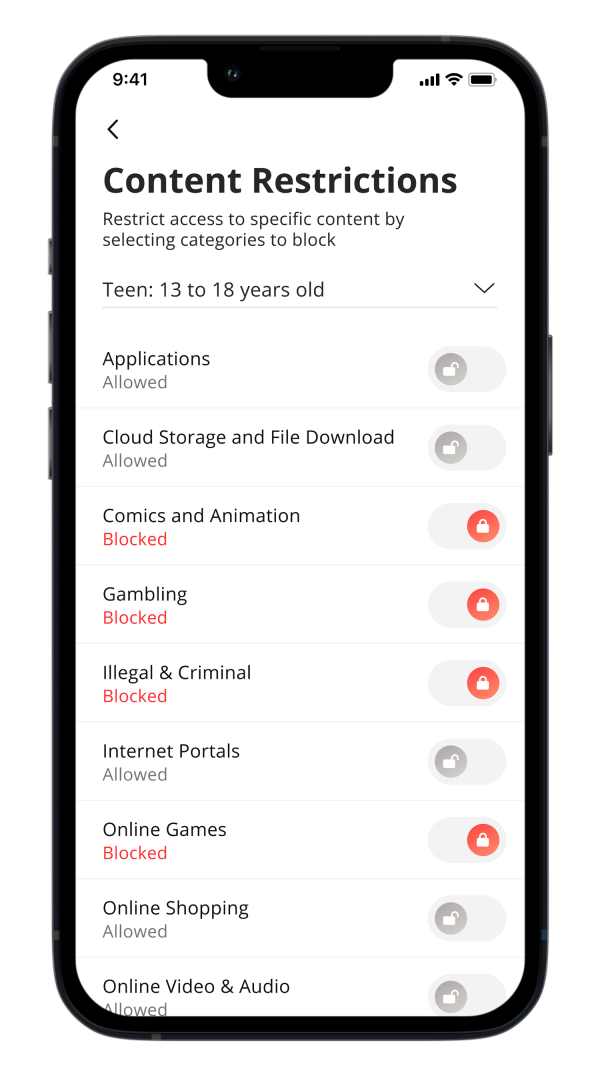
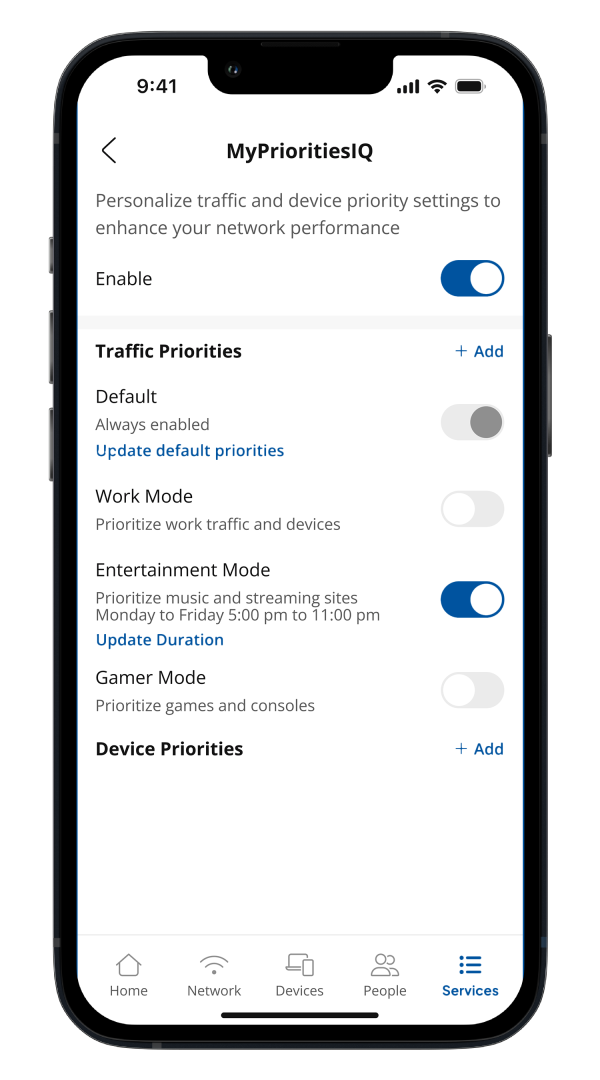
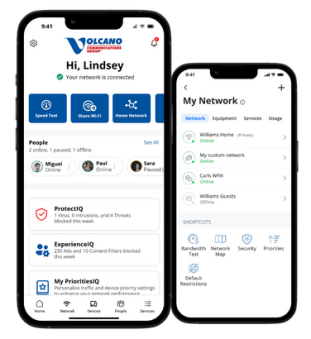
VolcanoBlast WiFi App Frequently
Asked Questions
The VolcanoBlast WiFi App puts control of your home network in your hands. With two powerful built-in suites—ProtectIQ and ExperienceIQ—you can secure your network, manage screen time, filter content, prioritize devices, create a guest Wi-fi network, and more! Complimentary with any Volcano Internet plan.
Right on this page! Scroll down to the guide section for step-by-step videos covering each feature in the app. The app is designed to be easy to use—you don’t need to be a tech expert to take control of your homes Wi-fi.
ProtectIQ is a built-in network security service that works behind the scenes to safeguard your home WiFi. It provides 24/7 threat scanning, automatically blocks viruses and suspicious activity, and prevents unwanted intrusions—helping keep your connected devices and personal information safe.
CommandIQ is the main dashboard inside the VolcanoBlast WiFi App that gives you full control over your home network.
With CommandIQ, you can:
-
Set up and manage your home Wi-Fi network
- Create a secure Guest Wi-Fi network with customizable name, password, and access settings—easily share access via text, email, or QR code
-
View all connected devices in real time
-
Update your Wi-Fi name and password
-
Run speed tests to check your internet performance
-
Monitor network activity and performance
-
Manage your network from anywhere using your smartphone
ExperienceIQ is an advanced feature within the VolcanoBlast WiFi App that gives you greater control over how your home network is used. It’s perfect for families who want to manage screen time, filter content, and prioritize important devices or apps.
With ExperienceIQ, you can:
-
Set time limits for specific devices or users
-
Block inappropriate or unwanted content by category or website
-
Prioritize certain apps or devices (like streaming or gaming) for better performance
-
Create custom profiles for each family member
-
Monitor usage patterns and adjust rules as needed
Yes, as part of ExperienceIQ, you can prioritize specific devices or applications—like streaming, gaming, or video calls—to ensure they get the best performance on your network.
you can:
-
Choose which devices or apps should get priority bandwidth
-
Optimize streaming, gaming, or work-from-home activities
-
Reduce lag and buffering during high-traffic times
The VolcanoBlast WiFi App is included at no extra cost with any Volcano Internet plan.
You can download the VolcanoBlast WiFi App from the Apple App Store or Google Play Store—just search “VolcanoBlast WiFi” and tap install.
DSL Link
VolcanoBlast video guides
Master the app and make the most of your home Wi-fi


Broadband Basics: Understanding the Difference Between Speed and Bandwidth

Good News! Volcano Communications Lifts Phone Requirement for Internet Service

Wi-Fi Placement Matters: How to Maximize Your Signal Strength


