Protect Your Inbox: Essential Email Cybersecurity Tips

Protecting Yourself from Phishing Scams
It’s easy to think, “That could never happen to me.” But the truth is, email scams are getting more believable—and no one is immune. Whether it’s a warning about your account being shut down or a fake alert urging you to “click here to restore service,” scammers are getting clever about how they get your attention.
At Volcano Communications Group, we’ve seen real examples targeting us and our customers. One recent scam email, for example, came from a Gmail address and claimed there was a “Service Downtime Alert.” It directed customers to a suspicious link with the message “CLICK HERE TO RESTORE.” The email even signed off with “Volcano Communications Group Support” to appear legitimate
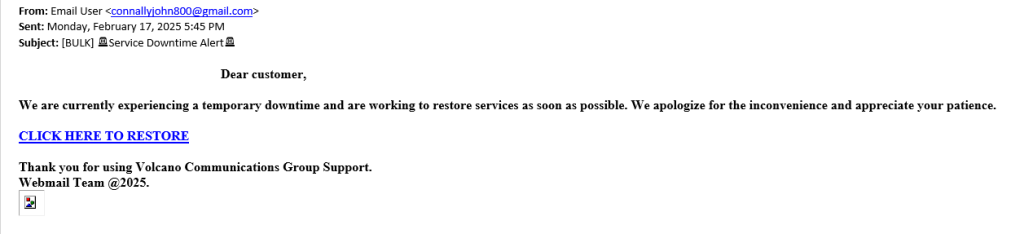
The email was a scam—and clicking the link could have led to stolen passwords, identity theft, or worse.
What Makes These Emails Dangerous?
These phishing attempts are designed to trick you into giving up sensitive information like login credentials or payment details. Some emails include links that lead to fake login pages that look just like the real thing, but once you enter your info, it goes straight to the scammer. While they’re often disguised as urgent, technical-sounding messages, there are ways to spot them if you know what to look for.
Here’s how to stay safe:
Spot the Red Flags
- Double-check the sender’s address.
- Legitimate companies—including Volcano Communications Group—won’t email you from a Gmail or Yahoo address. Our emails always come from @volcanotel.com. The same goes for other companies—Apple, Amazon, your bank—they’ll use their own domain (like @amazon.com, not @amzhelp.net). If you’re not sure, don’t click. Instead, go to the official website or call their support team directly.
- Don’t fall for scare tactics.
Scam emails often use fear to make you act fast: “Your account will be deactivated!” or “You’ve been hacked!” They want you to panic and click before thinking.
Slow down, read carefully, and if something feels off, trust your gut. - Look for poor formatting and odd language.
Broken images, strange spacing, or clunky grammar are red flags. In the scam example we received, there was even a broken image box and odd spacing in the signoff—small clues that something wasn’t right. - Hover over links (but don’t click).
On a computer, you can hover your mouse over a link to see where it really leads. If it doesn’t match the company’s official site, stay away
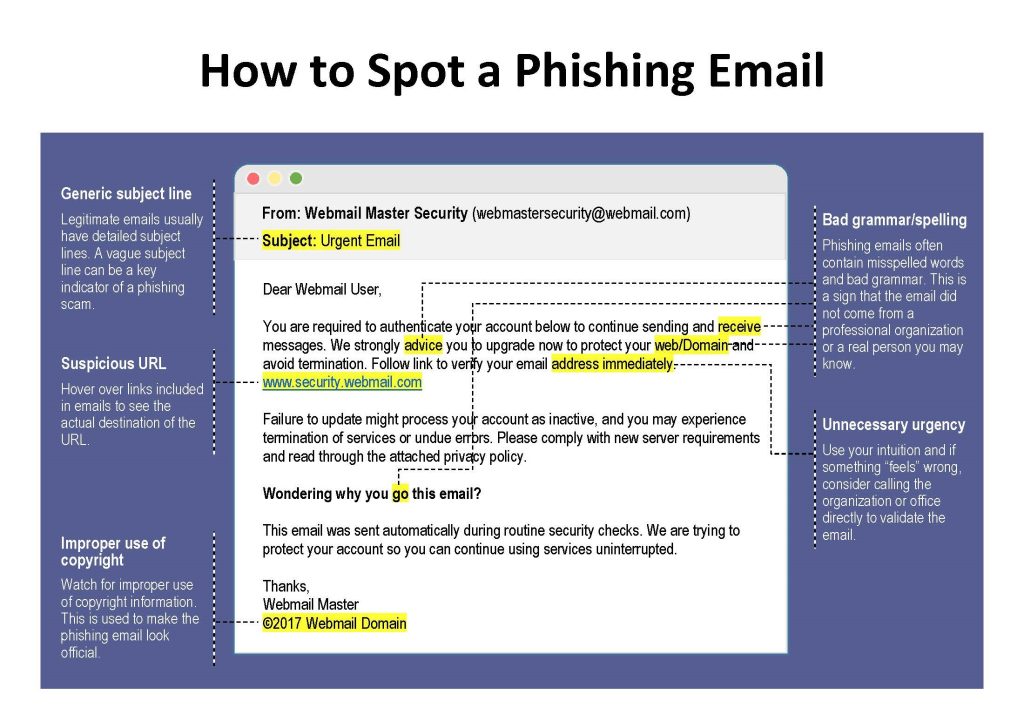
What You Should Know About Volcano Emails
- We’ll never ask for your password, payment info, or account changes through email links.
- Our official emails will only come from @volcanotel.com.
- If there’s a real issue, we’ll post updates on our website or contact you directly— never through shady-looking emails.
Protecting Yourself Beyond Email
Phishing isn’t the only risk out there. Online threats come in many forms—but staying safe starts with a few simple habits:
- Use strong, unique passwords and consider a password manager.
- Enable two-factor authentication on all your accounts.
- Keep your software updated so you’re protected from known security flaws.
- Use ProtectIQ (free with your Volcano internet router) to ensure online threats are blocked before they reach your devices.
Your Security Is Our Priority
We want you to enjoy all the internet has to offer, without having to worry about falling victim to a scam. That’s why Volcano Communications Group invests in tools like ProtectIQ and why we’re committed to educating our community on cybersecurity best practices.
We’ll continue to monitor for threats, block what we can, and always be available to answer your questions. You’re never alone in this—your safety matters to us.

Sources
Federal Trade Commission (FTC) – Phishing
National Cybersecurity Alliance – Stay Safe Online