

Billing Help
Get answers about due dates, charges, payment options, and more.
General Billing Frequently Asked Questions
Bills are due upon receipt. If payment is not received within 15 days of the bill date, your service may be subject to disconnection. The due date can be found in the upper right corner of your bill—please check it each month, as it may vary.
Late Payment Charge: If a bill is not paid by the 15th day from the metered date, a 1.5% late payment charge will be applied to an unpaid balance of $20.00 or more.
You have several convenient options:
Online via eBill: Click the “Make a Payment” link at the top of our website or visit secure.billtrust.com/VOLCANOTEL
-
To Make a one-time payment without enrolling – click “One Time Pay”
-
Enroll to view bills, save payment methods, and set up Auto-Pay
Other Ways to Pay:
-
Drive-Through Window: Mon–Fri, 8am–5pm at 20004 CA-88, Pine Grove, CA
-
24/7 Drop Boxes: Walk-up or drive-up (check only, no cash)
-
In-Person: Pay with cash, check, debit, or credit card during business hours
-
Phone: Call 1.209.296.7502 (debit/credit card, available 24/7)
-
Mail: Send check or money order to: Volcano Communications Group P.O. Box 1070, Pine Grove, CA 95665
To make your first online payment, you’ll need to enroll in online billing by clicking the button below. After enrolling, future payments can be made anytime by using the Make a Payment link at the top of our website. From the payment portal, you can also set up auto-pay for added convenience.
Call us before you move. If you’re staying within our service area, we can transfer your service to your new address. If you’re moving outside our area, you’ll need to return all equipment (e.g., cable boxes, remotes, modems) in good condition to avoid fees.
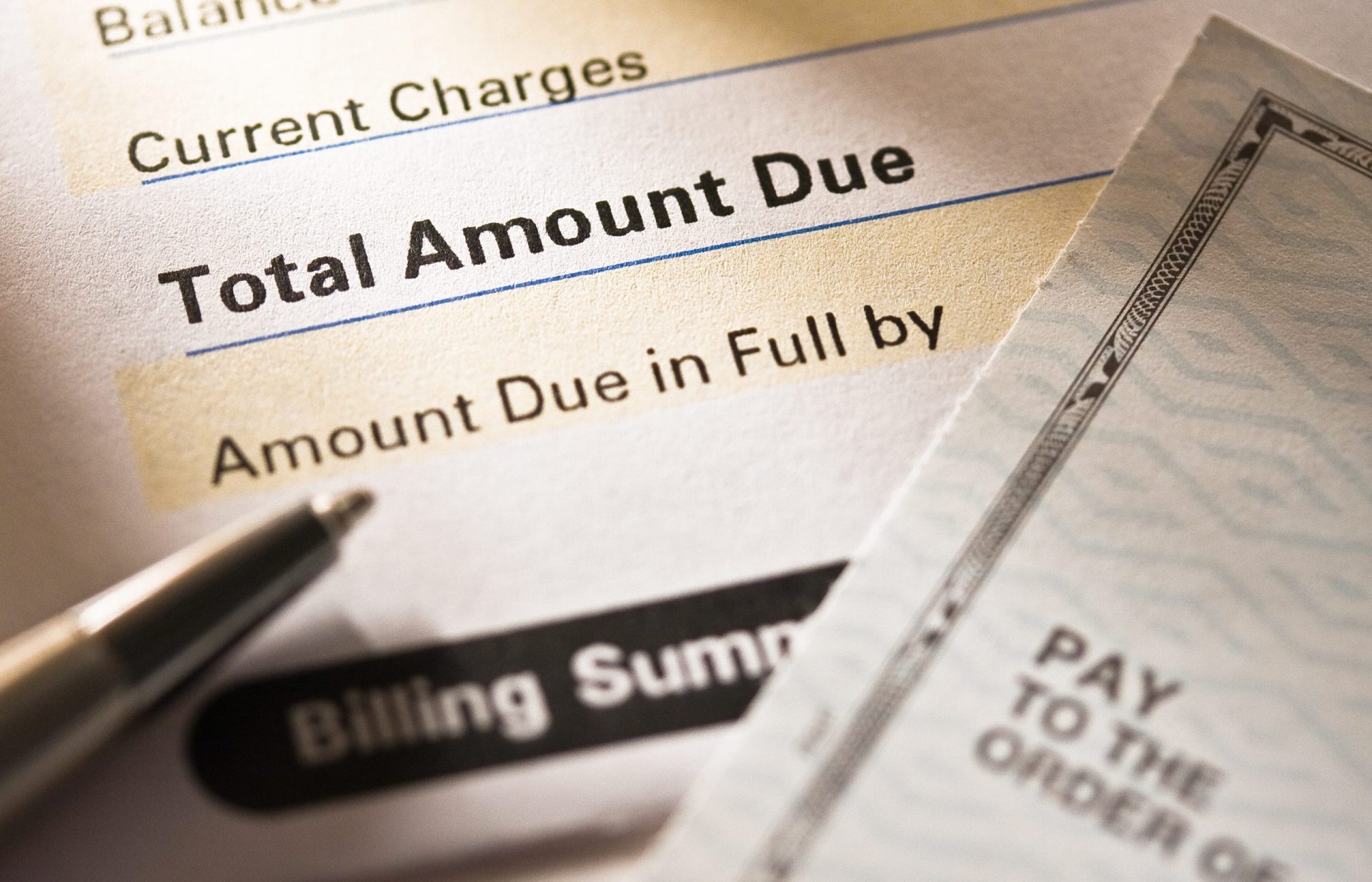
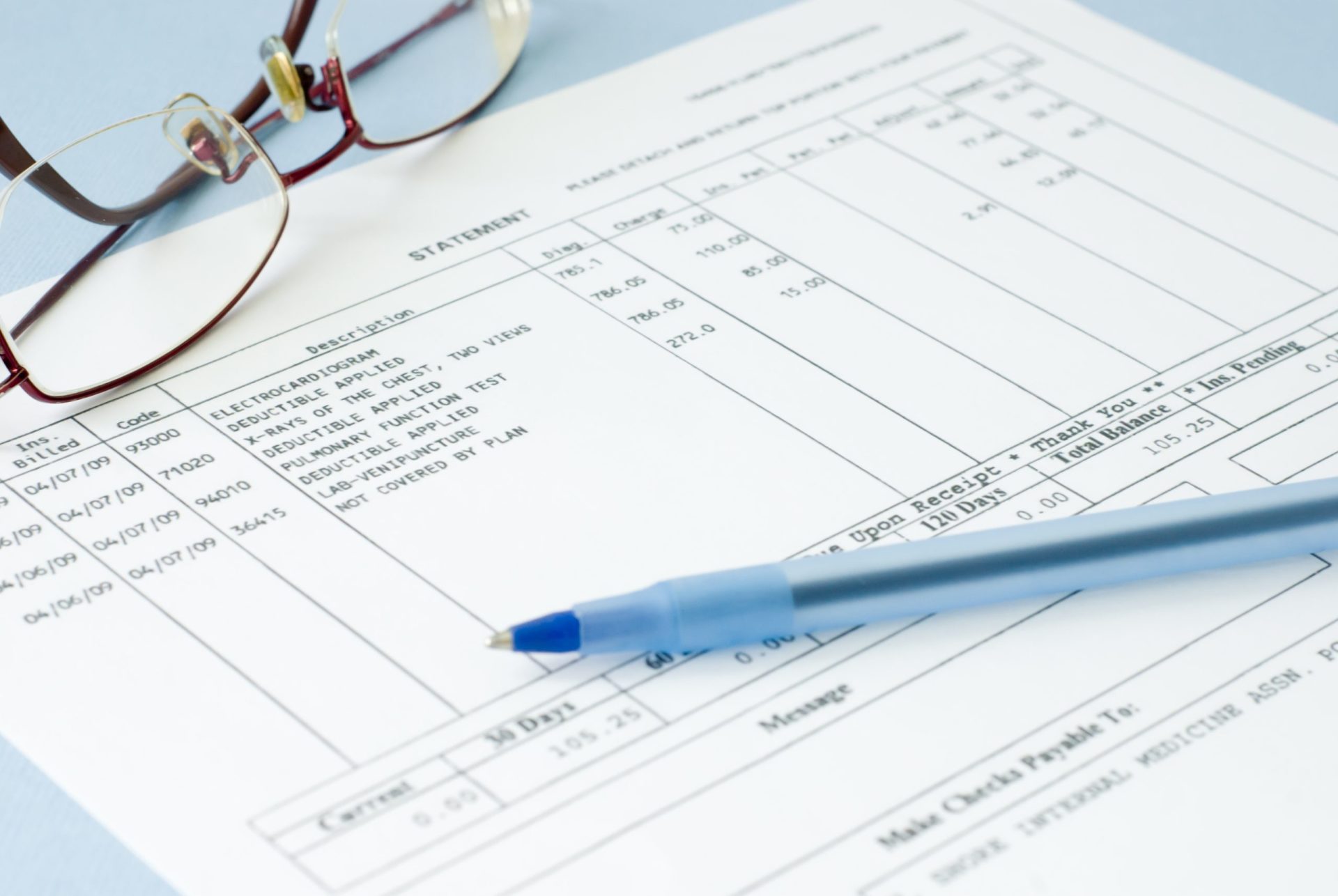


Why Our Customers Choose Volcano

Real Stories. Real Connections.“I have never had any problems; I came from using Comcast and we have had less issues with Volcano Communications living upcountry.”
 Kimberly WhiteCurrent customer
Kimberly WhiteCurrent customer
Real Stories. Real Connections.“Always polite and professional, Volcano takes the time to help and you’ll always speak to a real person. Excellent customer service.”
 Denise SteinbackCurrent customer
Denise SteinbackCurrent customer
Phone Bill Frequently Asked Questions
Quick solutions to common phone bill questions
Call our Customer Service team at 1.209.296.7502 or 1.888.886.5226. If you’re disputing a charge, we’ll investigate and respond within 30 days. No late fees or credit action will be taken while we review your concern.
If you’re not satisfied with the outcome, you may contact the California Public Utilities Commission (CPUC) at 800-649-7570, TTY 800-229-6840, or email consumer-affairs@cpuc.ca.gov. You may also deposit the disputed amount with the CPUC for further review.
Click or tap here for the FCC and CPUC Taxes and Surcharges Descriptions
Click or tap here to view a PDF guide
TV Bill Frequently Asked Questions
Quick solutions to common questions about your Volcano TV bill questions
You can contact Customer Service by phone at 1.209.296.7502, in writing to P.O. Box 890, Pine Grove, CA 95665, or in person at 20004 E Hwy 88, Pine Grove. If unable to get satisfaction at our office you may also file with the FCC at 1919 M Street, Washington, D.C. 20554 or call (202) 418-7200.
Click or tap here for the FCC and CPUC Taxes and Surcharges Descriptions
What is the Franchise Fee on my bill? The Franchise Fee is collected by Volcano Vision on behalf of your local government, which can charge up to 5% for using public rights-of-way to deliver cable services, as allowed by federal law.
This fee appears only in certain areas, such as:
-
Kirkwood
-
Calaveras County
-
Amador County
-
Ione (including Mobile Home Park & Castle Park)
Other possible fees include:
-
FCC Regulatory Fee
-
Broadcast TV Surcharge
-
Calaveras Community TV Fee (select areas only)
Click or tap here to view a PDF guide


Shielding the Digital You: Essential Cybersecurity Tips


