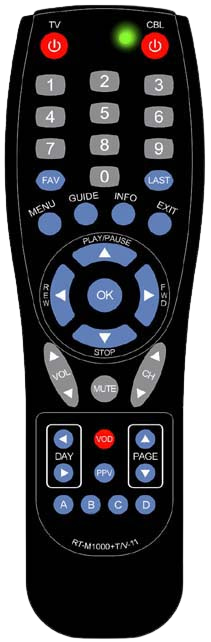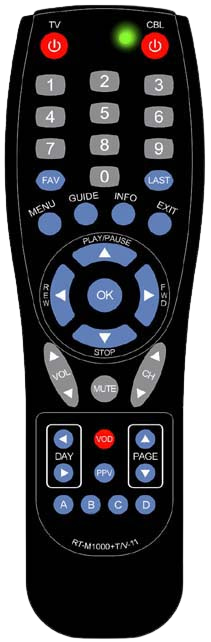Guides, Help, and Everything You Need to Enjoy Your TV Service.
Find guides for VolcanoView, i-guide, and answers to frequently asked questions
If your TV is frozen and unresponsive, try turning it off and unplugging it from the power source for about 30 seconds. Then plug it back in and turn it on. This resets the system and often resolves the issue. If power-cycling your TV does not resolve the problem, please contact our customer support team at 1.209.296.7502
If you’re moving, please call our business office at 1.209.296.7502—equipment can usually be transferred within our service area, but if you’re moving out, it must be returned to avoid fees.
If your TV says “No Signal,” it likely means it’s on the wrong input. Press the Input or Source button on your remote and switch through the options until your picture appears—most TVs are typically set to ‘HDMI 1’.
Adding an additional set-top box to another room in your home is simple, please contact our business office at 1.209.296.7502 who will be happy to assist you.